How to Get Organized: A System for Computer Files
People who know me would say I’m a very organized person. For example, I can find a receipt from six years ago in less than five minutes and the same goes for books, clothes, cooking utensils, and just about everything that exists in the real world. Cyber space is another issue. How to get organized has been a problem for me since I got my first computer in 1984–until a week ago. That’s when my son, Nick, explained his system to me, and it’s changed my world. The irony of this is that while Nick’s real world organization skills appear to be lacking, his attention to detail, and his systematic approach for organizing computer files, is nothing short of miraculous. In preparation for backing up my computer so that I could download a new operating system (I’m still using Vista), Nick drew an organizational chart.
At the top, he wrote the word EVERYTHING. “Forget about Documents,” he said. Underneath that were folders that made sense in my world: Business, Family, Media, Personal Projects, Planning, and Archives. Business, my most visited folder, is subdivided into: Workshops, Client Projects, Continuing Education, Books (I’ve written), eBooks (I’m writing), Website, Fiction (I want to write), and Interviews (I will be conducting to gather data). The Archives folder contains everything from 2000-2011 that I’m no longer working on, filed by title and date, according to my old system. To find anything, I always had to conduct a “search” with varying degrees of success.
Of course, if you were to adopt this system, your folders and sub-folders would be different. Nick, for example, has a very structured hierarchy of folders and sub-folders for classifying his movies, music, and videos. My media folder only contains seven sub-folders: Apps, Audio, Books, Collections, Kindle, Photos, and Video.
I’ve been using this system for a week, and it has made my life so much easier. I can actually find the files I want to work with in record time. And, my desktop is about as uncluttered as its ever been. An option I haven’t implemented is keeping all of my active files on my desktop. My fear is that they’ll never get back into the right folder when I’m done with them, but this system works for Nick so I’m going to give it a try.
Whenever I find something that works for me, I like to share it. If this system helps you get organized, let me know.